

Just explore the menu to enjoy the functions it provides.ĢUse a Service Bypass Activation Lock on iPad miniĭiffering from the DNS bypass method, iCloud unlock service can permanently bypass iCloud Activation Lock for you. Now the iCloud lock is successfully bypassed on your iPad mini. After connecting to WiFi, your iPad mini will automatically go to the next screen. Tap on the Back option on the top left, and connect your iPad to your WiFi. Tap the DNS tab, and then change it with the following one according to your location: If connected, you need to go to the connection settings and select Forget this Network. Note: please don’t connect to any WiFi network. Then on the Choose a Wi-Fi Network screen, tap the small ‘ i‘ next to your WiFi network. Restart your iPad mini and start the setup process. Personally, I’d prefer to pay for a permanent unlock.Īnyway, if you’re interested in this, here is how to bypass: What’s more, it’s not a permanent solution, your iPad will be locked again once it’s restarted. This is a totally free way for you to regain a part of functionality of your iPad mini.īefore using it, you need to learn the features you can use after bypassing:
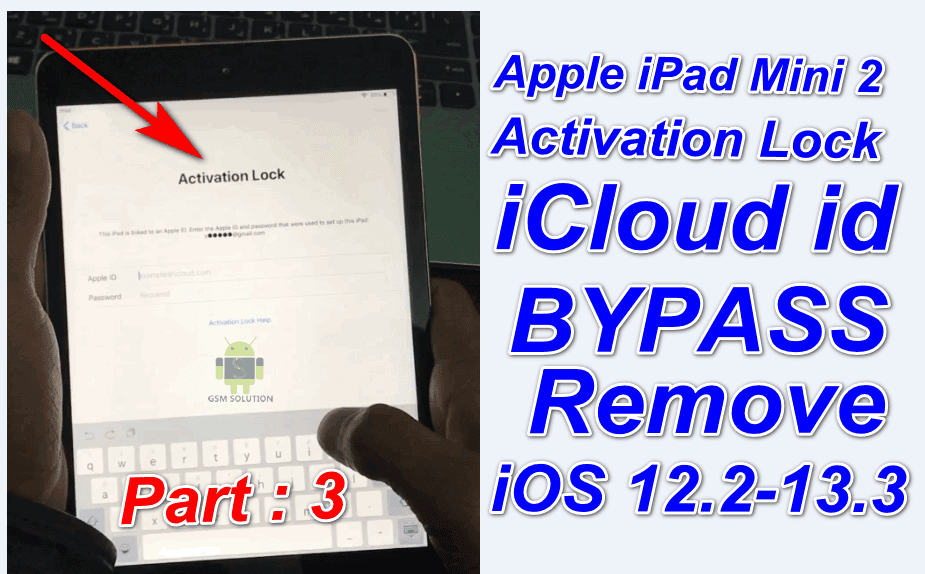
The first way will be using the iCloud DNS Bypass methods.

I’m now going to show you the details of my research on iPad mini iCloud bypass.


 0 kommentar(er)
0 kommentar(er)
